I am using MacOS with Pycharm. My directory structure:
Inside test2_main.py, I run
from test1 import x
ModuleNotFoundError error
from test1 import x
ModuleNotFoundError: No module named 'test1'
How can I solve it if I want to use the same import code?