I want to update a Subscription of an Azure Event Grid Partner Topic to change the ExpirationDateTime.
To do so I'm using a PowerShell AzureFunction authenticated with an App Registration on GraphAPI. I'm using the Update-MgSubscription function to update the field above.
When I execute the function I get the following error message: "The app id 'appid' is not enabled for event grid subscription." where 'appid' is the id of my App Registration.
I was able to update the field with Graph Explorerbut I couldn't manage to find a specifc permission to do it with the App Registration. I've tried to allow the App in the IAM of the Azure Event Grid Partner Topic with no success.
Any idea?