Okay so basically I have a calendar display and when you click on anyone of the dates on it, it creates a new panel with a label displaying the date selected. I also made it so when you click on a date and a new panel is made, a label, textbox and button is created and placed onto that new panel as well.
So what I want and have been struggling with is for me to enter something into that textbox then to press the button to submit it and then for it to show on the label.
I think I know what the issue is but I've been stuck at this for hours.
Here is my code:
public partial class Form1 : Form
{
public Form1()
{
InitializeComponent();
}
private void monthCalendar1_DateSelected_1(object sender, DateRangeEventArgs e)
{
Panel newPanel = new Panel();
this.Controls.Add(newPanel);
newPanel.Visible = true;
newPanel.Size = new Size(564, 831);
newPanel.Location = new Point(0, 190);
newPanel.BringToFront();
Label textLabel = new Label();
textLabel.Size = new Size(500, 500);
textLabel.Font = new Font(textLabel.Font.Name, 25, textLabel.Font.Style);
textLabel.Location = new Point(3, 3);
Label dateLabel = new Label();
dateLabel.Size = new Size(500, 500);
dateLabel.Font = new Font(dateLabel.Font.Name, 25, dateLabel.Font.Style);
dateLabel.Location = new Point(128, 3);
Button Submitbutton = new Button();
Submitbutton.Location = new Point(100, 500);
Submitbutton.Text = "Add Food";
Submitbutton.Size = new Size(400, 100);
Submitbutton.BackColor = Color.Aqua;
Submitbutton.BringToFront();
Submitbutton.Click += Button_Click;
TextBox textBox = new TextBox();
textBox.Location = new Point(100, 650);
textBox.Size = new Size(500, 500);
textBox.BackColor = Color.Aqua;
textBox.Visible = true;
textBox.Text = "Enter food here...";
textBox.BringToFront();
Label inputtedFood = new Label();
inputtedFood.Size = new Size(500, 500);
inputtedFood.Font = new Font(inputtedFood.Font.Name, 25, inputtedFood.Font.Style);
inputtedFood.Location = new Point(100, 600);
inputtedFood.Text = "placeholder";
newPanel.Controls.Add(dateLabel);
newPanel.Controls.Add(textLabel);
newPanel.Controls.Add(Submitbutton);
newPanel.Controls.Add(textBox);
newPanel.Controls.Add(inputtedFood);
String myCalendar = monthCalendar1.SelectionRange.Start.ToShortDateString();
textLabel.Text = "Date:";
dateLabel.Text = myCalendar;
}
private void Button_Click(object sender, EventArgs e)
{
inputtedFood.Text = textBox.Text;
}
private void monthCalendar1_DateChanged_1(object sender, DateRangeEventArgs e)
{
}
private void button1_Click(object sender, EventArgs e)
{
}
}
I tried the above code and was met with errors that are shown in the post.