An example for people who want to try out what different aliases do.
Putting this in the alias-section of GIT's configuration-file (e.g. ~/.gitconfig) :
[alias]
a0 = "!echo $*"
a1 = "!echo $* #"
a2 = "!f () { echo \"$*\"; }; f "
a3 = "!f () { echo \"$*\"; }; f #"
a4 = "!f () { echo \"$*\"; }; f \"$*\" #"
a5 = "!f () { echo \"$*\"; }; f \"$@\" #"
a6 = "!f () { echo \"$*\"; }; f \"$1\" #"
And then executing this command:
cat ~/.gitconfig | grep --extended-regexp -- '(a[0-9])|(alias)' ; \
echo "" ; \
export CMD ; \
for I in {0..6} ; \
do \
CMD="a""${I}" ; \
echo -n "Executing alias.${CMD} = " ; \
git config --global alias."${CMD}" ; \
git $CMD 'hoi daar' en nu ; \
git $CMD hoi daar en nu ; \
echo "" ; \
done ; \
unset CMD ;
Should give this as output:
[alias]
a0 = "!echo $*"
a1 = "!echo $* #"
a2 = "!f () { echo \"$*\"; }; f "
a3 = "!f () { echo \"$*\"; }; f #"
a4 = "!f () { echo \"$*\"; }; f \"$*\" #"
a5 = "!f () { echo \"$*\"; }; f \"$@\" #"
a6 = "!f () { echo \"$*\"; }; f \"$1\" #"
Executing alias.a0 = !echo $*
hoi daar en nu hoi daar en nu
hoi daar en nu hoi daar en nu
Executing alias.a1 = !echo $* #
hoi daar en nu
hoi daar en nu
Executing alias.a2 = !f () { echo "$*"; }; f
hoi daar en nu
hoi daar en nu
Executing alias.a3 = !f () { echo "$*"; }; f #
Executing alias.a4 = !f () { echo "$*"; }; f "$*" #
hoi daar en nu
hoi daar en nu
Executing alias.a5 = !f () { echo "$*"; }; f "$@" #
hoi daar en nu
hoi daar en nu
Executing alias.a6 = !f () { echo "$*"; }; f "$1" #
hoi daar
hoi