I am having permission denied for Jupyter notebook running on Ubuntu, AWS E2 instance. Below is the image for the error
I have tried to use other browser, reinstall it and clear cache. None of it works.
I am having permission denied for Jupyter notebook running on Ubuntu, AWS E2 instance. Below is the image for the error
I have tried to use other browser, reinstall it and clear cache. None of it works.
If your notebook is configured with some auth code (generated by notebook by default), and you've cleared your cache, and cookies, you will get the screen similar to below:
Here you can use the token shown in terminal, while running the notebook, the log will be similar to the below:
To access the notebook, open this file in a browser:
file:///home/ubuntu/.local/share/jupyter/runtime/nbserver-19740-open.html
Or copy and paste one of these URLs:
http://ip-123-1-1-123:8888/?token=abcdefghijl
or http://127.0.0.1:8888/?token=abcdefghijl
and if you want to run notebook without authentication you can run the below command:
jupyter notebook --ip='0.0.0.0' --NotebookApp.token='' --NotebookApp.password=''
Also try creating a new notebook, instead of accessing the Test.ipynb again, so that you can figure out if the issue is from the specific file or whole server.
The main reason is i don't have the permission to overwrite the file. First of all, i create the file at /home/ubuntu, which I don't have permission of. So i create a folder to store the file inside it. Other than that, i also done quite a lot modifications including adding the inbound rules and the permissions, i think some of it did help. I list out some of the website i think is very useful in tackling this issue: