Here's a way of doing this:
- load boundary image in greyscale and threshold
- find approximate centre of tumour
- flood-fill tumour interior with value=64, leaving boundary=255
- create a peachy overlay same size as original
- push the greyscale into the peachy overlay as alpha layer
- paste the overlay onto original
#!/usr/bin/env python3
from PIL import Image, ImageDraw
# Open boundary image and ensure greyscale
im = Image.open('boundary.png').convert('L')
# Get the bounding box so we can guesstimate its centre for flood-filling
bbox = im.getbbox()
cx = int((bbox[0]+bbox[1])/2)
cy = int((bbox[2]+bbox[3])/2)
print(f'DEBUG: cx={cx}, cy={cy}')
# Threshold the boundary image to pure black and white
thresh = im.point(lambda p: 255 if p>128 else 0)
# Flood-fill with 64 starting from the centre and proceeding to a pure white boundary border
ImageDraw.floodfill(thresh, (cx,cy), 64, border=255)
thresh.save('DEBUG-flood-filled.png')
# Open the original image
scan = Image.open('a0pMX.png')
# Create a peachy overlay, then push in the alpha layer
overlay = Image.new('RGB', scan.size, 'rgb(255,160,122)')
overlay.putalpha(thresh)
overlay.save('DEBUG-overlay.png')
# Paste the overlay onto the scan
scan.paste(overlay, mask=overlay)
scan.save('result.png')
Here are the intermediate images:
DEBUG-flood-filled.png

DEBUG-overlay.png

result.png