When I click on the "sign up with google button" nothing is displayed on the pop-up window.
I have gone through some of the previous posts in SO but they didn't fix this issue:
Links Visited
Here is the output :
This the JS Authorized Origin Configuration
I'm using Django as backend and here is the code to display the google sign up button :
<html>
<head>
<script src="https://accounts.google.com/gsi/client" async defer></script>
</head>
<body>
<div id="g_id_onload" data-client_id="client_id" data-context="signup" data-ux_mode="popup" data-login_uri="http://localhost:8000/users/register/signinWithGoogle" data-nonce="" data-auto_prompt="false">
</div>
<div class="g_id_signin" data-type="standard" data-shape="rectangular" data-theme="outline" data-text="signup_with" data-size="large" data-logo_alignment="left">
</div>
</body>
</html>Django settings.py configuration :
SECURE_REFERRER_POLICY = "no-referrer-when-downgrade"
CSRF_COOKIE_SECURE = True
SESSION_COOKIE_SECURE = True
CSRF_COOKIE_SAMESITE = 'None'
SESSION_COOKIE_SAMESITE = 'None'
Why is the "sign up with google" button not working am I missing something and how we can fix it?