I have a WordPress website and I conducted a Google search for its URL, which is "https://domainname.com". The search result showed two pages for this URL instead of just one. The second page only contains the title and footer and I am unable to access it physically on my site. I would like to understand how I can locate this missing page within WordPress and why it is not appearing as expected, and also remove it if necessary.
Attaching picture for reference :
I have not tried any solutions yet as I am seeking advice and guidance on how to proceed.
Regarding what I was expecting, I was hoping to find a way to locate the missing page within my WordPress website and determine why it is not appearing as expected. Ideally, I would like to remove the second page that is appearing in the Google search results, as it only contains the title and footer and is not accessible on my site.