I am having the below error when pushing code to github
remote: No anonymous write access.fatal: Authentication failed for 'https://github.com/username/repo.git/'
Tried resolving by doing the following by doesnt resolve the issue
- setting origin to https://personalAccessCode@github.com/username/repo.git --> prompt to login using browser login, code, token --> tried all and all didnt work
- setting origin to https://username:personalAccessCode@github.com/username/repo.git --> prompt above error when push
Anyone have encounter this on VS 2022 community edition?