I am using ggplot2 to draw a line chart with the following R codes:
library(ggplot2)
X <-c(0, 1, 2, 3, 4, 5)
Y <-c(1, 2, 3, 2, 1, 2)
df <- data.frame(X=X, Y=Y)
ggplot(data=df, mapping=aes(x=X, y=Y))+
geom_line(colour="violet", size=3, linetype=2)+
geom_point(shape=23, fill="blue", color="darkred", size=3)
and the output is fine like this:
However, I would like to color the under density curve and I change the codes like these:
ggplot(data=df, mapping=aes(x=X, y=Y))+geom_line(colour="violet", size=3, linetype=2)+geom_point(shape=23, fill="blue", color="darkred", size=3)+geom_area("darkseagreen1")
and I got output like this:
This is not ideal so I try to set the tick marks interval using the following code:
ggplot(data=df, mapping=aes(x=X, y=Y))+geom_line(colour="violet", size=3, linetype=2)+geom_point(shape=23, fill="blue", color="darkred", size=3)+geom_area(fill = "darkseagreen1")+scale_y_continuous(breaks = seq(71.4, 72.9, by=0.3), limits=c(71.4,72.7))
It becomes normal but the color is gone like this:
Can anyone help me with this error? Thank you.