Codepen: https://codepen.io/andrerpena/pen/JjBzKNg
I would like the button bar to always be visible where the blue --> is pointing, when the screen squeezes.
My document structure is like this:
div[@id='title']div[@id='body']<-- This should growdiv[@id='body-content']<-- This should grow and be scrollablediv[@id='body-buttons']<-- This should be fixed at the bottom
According to the above structure, I'd expect body-content to scroll and body-buttons to always be visible.
Why is it not? Is there any way to fix it without changing the DOM structure? If not, how would you change it?
I'm personally interested in knowing why it doesn't work, because I do CSS for more than a decade and I still get surprised by stuff like this.
Thanks.