A table in MS Access opened in Design View exposes several properties, as does the table's Property Sheet. Many of these properties are undocumented or documented only for other objects. The question is, to which object do these properties belong? Further, how does one identify them in code? Pressing F1 for context help in each case reveals no clues.
Examples include (and recognize that the names below follow from their visual context, not an object model):
Field.Description is a column in Design View (along with Field Name and Data Type) but is undocumented. Also, iterating DAO.Field.Properties reveals no Description field and references to the property fail.
Table.Description appears in the Property Sheet but also is undocumented.
Table.Filter and Table.OrderBy and their ~OnLoad counterparts appear on the Property Sheet but are documented only for other objects. I understand that information specified here is intended somehow to flow through to forms for which the table is the RecordSource, but the mechanism is not obvious and still leaves the initial question, flowing through from which object's property.
Table.LinkChildFields and Table.LinkMasterFields appear in the Property Sheet but are documented only for other objects. Also, their use in this context is not obvious.
Other table properties on the Property Sheet tell the same tale.
Any thoughts, in general or specific to any of the foregoing, would be most helpful and appreciated.