I am trying to call this API endpoint https://core-api.prod.blur.io/v1/collections/doodles-official/tokens?filters=%7B%22traits%22%3A%5B%5D%2C%22hasAsks%22%3Atrue%7D in a backed environment.
It work in google chrome, but when I try to make a request through node.js or postman, I get a status 403 'Forbidden'.
I added all the Chrome request headers in my options object but it still doesn't work.
const getListings = async function() {
const options = {
/* Add whatever Chrome display in the Network settings tab of the request */
};
const res = await fetch(`https://core-api.prod.blur.io/v1/collections/mutant-ape-yacht-club/tokens?filters=%7B%22traits%22%3A%5B%5D%2C%22hasAsks%22%3Atrue%7D`, options)
.then(res => {
console.log(res);
return res.json();
})
.catch(err => console.log(err));
return res;
}
I simply would like to use this URL that works in the browser in my backend application. I don't understand how this can work in my browser and not in a backed environment.