I have sent the following ajax request:
var formdata = new FormData($('#form_Id')[0]);
$.ajax({
url: '/DematReport/DP24/ImportFile',
type: "POST",
processData: false,
contentType: false,
data: formdata,
timeout: 5000,
success: function (result) {
}
});
And now I get an error that looks like this:
Is there an upper limit to the amount of data transmitted, or is there a way to circumvent it?