- This answer explains why it's better to plot the bars with
matplotlib.axes.Axes.bar instead of sns.barplot or pandas.DataFrame.bar.
- In short, the
xtick locations correspond to the actual numeric value of the label, whereas the xticks for seaborn and pandas are 0 indexed, and don't correspond to the numeric value.
- This answer shows how to add bar labels.
ax2 = ax.twinx() can be used for the line plot if needed- Works the same if the line plot is different data.
- Tested in
python 3.11, pandas 1.5.2, matplotlib 3.6.2, seaborn 0.12.1
Imports and DataFrame
import pandas as pd
import seaborn as sns
import matplotlib.pyplot as plt
import numpy as np
# test data
np.random.seed(2022)
df = pd.melt(pd.DataFrame(np.random.randn(1000).cumsum()))
# create the bins
df["bins"] = pd.qcut(df.index, 20)
# add a column for the mid point of the interval
df['mid'] = df.bins.apply(lambda row: row.mid.round().astype(int))
# pivot the dataframe to calculate the mean of each interval
pt = df.pivot_table(index='mid', values='value', aggfunc='mean').reset_index()
Plot 1
# create the figure
fig, ax = plt.subplots(figsize=(30, 7))
# add a horizontal line at y=0
ax.axhline(0, color='black')
# add the bar plot
ax.bar(data=pt, x='mid', height='value', width=4, alpha=0.5)
# set the labels on the xticks - if desired
ax.set_xticks(ticks=pt.mid, labels=pt.mid)
# add the intervals as labels on the bars - if desired
ax.bar_label(ax.containers[0], labels=df.bins.unique(), weight='bold')
# add the line plot
_ = sns.lineplot(data=df, x=df.index, y="value", ax=ax, color='tab:orange')
Plot 2
fig, ax = plt.subplots(figsize=(30, 7))
ax.axhline(0, color='black')
ax.bar(data=pt, x='mid', height='value', width=4, alpha=0.5)
ax.set_xticks(ticks=pt.mid, labels=df.bins.unique(), rotation=45)
ax.bar_label(ax.containers[0], weight='bold')
_ = sns.lineplot(data=df, x=df.index, y="value", ax=ax, color='tab:orange')
Plot 3
- The bar width is the width of the interval
fig, ax = plt.subplots(figsize=(30, 7))
ax.axhline(0, color='black')
ax.bar(data=pt, x='mid', height='value', width=50, alpha=0.5, ec='k')
ax.set_xticks(ticks=pt.mid, labels=df.bins.unique(), rotation=45)
ax.bar_label(ax.containers[0], weight='bold')
_ = sns.lineplot(data=df, x=df.index, y="value", ax=ax, color='tab:orange')