I am going to scrape the comments of facebook video using selenium using xpath but it gives exception of no element found.
In this picture there is div with text "Comments" inside this <div> there is second <div> with <ul> and inside which there is <li> lists I want to fetch the text of those lists.
Codetrials:
from selenium.webdriver.common.by import By
comments = driver.find_element(by=By.XPATH, value='//div/h2[text()="Comments"]/div[2]/ul/li')
Snapshot: