I answered this ten years ago, and in a perhaps better way a few months after, but due to the endless vicissitude of Apple's designs, the procedure has become slightly different, so here's a new answer.
You can't scroll a scroll view in the storyboard editor. As a workaround, you can make the scene wider, and the scroll view wider, so that you can see all of its content in the storyboard editor.
Select the view controller in the storyboard outline.

Open the Size inspector. Change the setting for “Simulated Size” from “Fixed” to “Freeform”.
Increase the width of the simulated size as needed so that you can make your scroll view wide enough to see all its content. Depending on how your constraints (or autoresizing mask) are set up, the scroll view may get wider automatically.