Recently, I have been asked to produce a map showing fault lines in Turkey after the unfortunate two earthquakes that took place today. Although I am not an expert in geospatial analysis, I have tried to produce this map with the following code chunk
library(elevatr)
library(terra)
library(tidyverse)
library(sf)
library(giscoR)
library(marmap)
# Getting the country's geospatial data
crsLONGLAT <- "+proj=longlat +datum=WGS84 +no_defs"
get_sf <- function(country_sf, country_transformed) {
country_sf <- giscoR::gisco_get_countries(
year = "2016",
epsg = "4326",
resolution = "10",
country = "Turkey")
country_transformed <- st_transform(country_sf, crs = crsLONGLAT)
return(country_transformed)
}
country_transformed <- get_sf()
# Getting the fault lines data
shapename <- read_sf('gem_active_faults_harmonized.shp') %>%
st_set_crs("+proj=longlat +datum=WGS84 +no_defs")
# Producing the map
ggplot() +
geom_sf(data = country_transformed) +
geom_sf(data = shapename, aes(color = "orange", size = 3)) +
coord_sf(xlim = c(26, 45), ylim = c(36, 42)) +
theme(legend.position = "none")
As can be seen from the code chunk, my workflow is based on 3 levels. First, getting the county's coordinates, and second getting the active fault lines data, which is available in this link and lastly merging these two datasets to produce the desired output. However, in the output produced as a result of this code, the layers do not seem align with each other. Therefore, do you have any suggestions to fix that problem? Thank you for your attention beforehand.