I am trying to calculate row percentages by demographics of various score levels--in my data, that would be what % of white people (or % of black people, or % male, or % who have education level 2, and so on) have a score of 0 (or 1, 2, or 3)--and then use that to create a big plot.
So in my example data below, 8.33% of race == 1 (which is white) have a score of 0, 25% have a score of 1, 25% have a score of 2, and 41.67% have a score of 3.
Then the ultimate end goal would be to get some type of bar plot where the 4 levels of 'score' are across the x axis, and the various comparisons of demographics run down the y axis. Something that looks visually sort of like this, but with the levels of 'score' across the top instead of education levels:  .
.
I already have some code to make the actual figure, which I've done in other instances but with externally/already-calculated percentages:
ggplot(data, aes(x = percent, y = category, fill = group)) +
geom_col(orientation = "y", width = .9) +
facet_grid(group~score_var,
scales = "free_y", space = "free_y") +
labs(title = "Demographic breakdown of 'Score'") +
theme_bw()
I am just struggling to figure out the best way to calculate these row percentages, presumably using group_by() and summarize and then storing or configuring them in a way that they can be plotted. Thank you.
d <- structure(list(race = c(1, 1, 2, 2, 3, 3, 1, 1, 2, 2, 3, 3, 1,
1, 2, 2, 3, 3, 1, 1, 2, 2, 3, 3, 1, 1, 2, 2, 3, 3, 1, 1, 2, 2,
3, 3), gender = c(0, 1, 0, 1, 0, 1, 1, 1, 0, 0, 0, 0, 1, 0, 1,
0, 1, 1, 1, 0, 0, 0, 0, 1, 1, 1, 0, 0, 0, 0, 1, 0, 1, 0, 1, 1
), education = c(1, 3, 3, 2, 1, 3, 2, 3, 4, 4, 2, 3, 3, 2, 3,
4, 1, 3, 1, 3, 3, 2, 1, 3, 2, 3, 4, 4, 2, 3, 3, 2, 3, 4, 1, 3
), score = c(1, 2, 2, 1, 2, 3, 3, 2, 0, 0, 1, 2, 1, 3, 0, 0,
3, 3, 3, 3, 3, 3, 3, 3, 2, 1, 2, 3, 1, 3, 3, 0, 1, 2, 2, 0)), row.names = c(NA,
-36L), spec = structure(list(cols = list(race = structure(list(), class = c("collector_double",
"collector")), gender = structure(list(), class = c("collector_double",
"collector")), education = structure(list(), class = c("collector_double",
"collector")), score = structure(list(), class = c("collector_double",
"collector"))), default = structure(list(), class = c("collector_guess",
"collector")), delim = ","), class = "col_spec"), problems = <pointer: 0x000001bd978b0df0>, class = c("spec_tbl_df",
"tbl_df", "tbl", "data.frame"))