Given df with labelled column and row names,
A B
ANM 16 26
ANO 35 28
PRI 4 14
WHP 0 4
STY 127 474
SUN 30 3
BLD 153 29
TBS 1 96
UCH 1 12
SKA 0 3
IRF 1 3
DOV 28 2
I wish to make the below plot using ggplot2. (I've made the below plot in base R but am aware ggplot2 is the superior)
I can, of course, replicate the column and row names into the form noted in documentation here or is there a way to express this directly with the aes() function given my data frame?