[Edit] I'm building a basic survey form for a Freecodecamp exercise and would like the top div container to reach the edge of the viewport on both sides, but there is a gap on the left-hand side. I would like to eliminate this gap.
Here's my code:
html,
body {
overflow-x: hidden;
background-color: #ffffff;
background-image: url(https://images.pexels.com/photos/1103970/pexels-photo-1103970.jpeg?auto=compress&cs=tinysrgb&w=1260&h=750&dpr=2);
background-attachment: fixed;
background-repeat: no-repeat;
}
.heading {
text-align: center;
}
#title {
width: 500%;
margin-left: -200%;
background-color: rgba(255, 255, 255, 0.3);
font-family: Calibri, Tahoma, Arial;
font-size: 35px;
font-weight: 500;
color: #272a2b;
border-radius: 5px;
padding: 10px 0px 10px 0px;
}<!DOCtype html>
<html lang="en">
<link rel="stylesheet" href="styles.css">
<head>
<metacharset="UTF-8">
<meta name="viewport" content="width=device-width, initial-scale=1.0" />
<title>Registration Form</title>
</head>
<body>
<div class="heading">
<h1 id="title">Registration Form</h1>
<p id="description">Tell us about yourself</p>
</div>
<!-- FORM BODY -->
<form id="survey-form">
<div class="form-bg">
<div class="form-group">
<label for="name" id="name-label">Name</label>
<input type="text" id="name" name="name" placeholder="Enter Your Name Here" required>
</div>
<div class="form-group">
<label for="email" id="email-label">Email</label>
<input type="email" id="email" name="email" placeholder="Enter Your Email Here" required>
</div>
<div class="form-group">
<label for="number" id="number-label">Age</label>
<input type="number" id="number" name="age" min="13" max="110" placeholder="Enter Your Age">
</div>
<div class="form-group">
<label for="dropdown" id="dropdown-label">
Which option is your ideal role?</label>
<select name="dropdown" id="dropdown">
<option value="" disabled selected hidden>Select your ideal role</option>
<option name="ideal-role" value="software-engineer">
Software Engineer
</option>
<option name="ideal-role" value="software-developer">
Software Developer
</option>
<option name="ideal-role" value="data-analyst">
Data Analyst
</option>
<option name="ideal-role" value="web-developer">
Web Developer
</option>
<option name="ideal-role" value="mobile-app-developer">
Mobile App Developer
</option>
</select>
</div>
<div class="form-group">
<label for="study-hours" id="hours-label">How many hours per day can you study?</label><br>
<input type="radio" name="study-hours" id="1-hour" value="1-hour">
<label for="1-hour">1 Hour</label><br>
<input type="radio" name="study-hours" id="2-hours" value="2-hours">
<label for="2-hours">2 Hours</label><br>
<input type="radio" name="study-hours" id="3-hours" value="3-hours">
<label for="3-hours">3 Hours</label><br>
<input type="radio" name="study-hours" id="4-hours" value="4-hours">
<label for="4-hours">4 Hours</label>
</div>
<div class="form-group">
<label for="checkbox" id="checkbox-label">Check which activities you enjoy:</label><br>
<input type="checkbox" name="checkbox" id="problem-solving" value="problem-solving">
<label for="problem-solving">Problem Solving</label><br>
<input type="checkbox" name="checkbox" id="mathematics" value="mathematics">
<label for="mathematics">Mathematics</label><br>
<input type="checkbox" name="checkbox" id="data-analysis" value="data-analysis">
<label for="data-analysis">Data Analysis</label><br>
<input type="checkbox" name="checkbox" id="graphic-design" value="graphic-design">
<label for="graphic-design">Graphic Design</label>
</div>
<div class="form-group">
<label for="comments">Add any other comments here:</label>
<textarea name="comments" id="comments" placeholder="Type your comments here..." rows="8"></textarea>
</div>
<div class="button-wrap">
<input type="submit" id="submit" value="Submit">
</div>
</div>
<!-- END OF FORM BODY -->
</form>
</body>
</html>I have tried following this tip, but it only makes the right side stretch off the screen, not the left.