[I need to cut of the whitespace below the table, but cant, because of the invisible axis] 1Im plotting a table from a dataframe and saving it as a image. But i want to get rid of the "whitespace".
`df = {
'Trace' :['Mediaan'],
'Max afstand(mm)' :[1],
'Aantal staven' :[2],
'Gem HOH(mm)' :[3],
'Min C(mm)' :[4],
'Max C(mm)' :[5],
'Gem C(mm)' :[6]
}
Data = pd.DataFrame(df);
fig1 = plt.figure(figsize=(8,8),dpi=220)
ax1 = plt.subplot(111, frame_on=False)
ax1.yaxis.set_visible(False)
ax1.xaxis.set_visible(False)
table(ax1,Data,loc='best')
fig1.savefig('Mediaan/'+csvfiles\[i\]+'\_TraceMediaantabel.jpg', bbox_inches='tight, pad_inches=0)`
enter image description here enter image description here
The bbox_inches ignores the invisible axes. Is there a way to make the table as an image but without the axes?