I am trying to create a plot that combines 2 separate legends and a grid of multiple plots. The issue I'm having is I'm finding it difficult to align the legends so they are visible and not overlapping. hopefully the example below will explain what I mean.
To begin I am going to create 2 plots. In these two plots I am only interested in the legends, and I am discarding the actual plot (so please ignore the actual plots in these two plots). To get just the legend I am using the cowplot package.
library(ggplot2)
library(cowplot)
# -------------------------------------------------------------------------
# plot 1 ------------------------------------------------------------------
# create fake data
dfLegend_1 <- data.frame(x = LETTERS[1:10], y = c(1:10))
# set colours
pointColours <- c(A = "#F5736A", B = "#D58D00", C = "#A0A300",
D = "#36B300", E = "#00BC7B", F = "#00BCC2",
G = "#00ADF4", H = "#928DFF", I = "#E568F0",
J = "#808080")
# plot
ggLegend_1 <- ggplot(dfLegend_1, aes(x=x, y=y))+
geom_point(aes(fill = pointColours), shape = 22, size = 10) +
scale_fill_manual(values = unname(pointColours),
label = names(pointColours),
name = 'Variable') +
theme(legend.key.size = unit(0.5, "cm")) +
theme_void()
# get legend
legend_1 <- get_legend(ggLegend_1)
# -------------------------------------------------------------------------
# plot 2 ------------------------------------------------------------------
# Create fake data
dflegend_2 <- data.frame(
x = runif(100),
y = runif(100),
z2 = abs(rnorm(100))
)
# plot
ggLegend_2 <- ggplot(dflegend_2, aes(x=x, y = y))+
geom_point(aes(color = z2), shape = 22, size = 10) +
scale_color_gradientn(
colours = rev(colorRampPalette(c('steelblue', '#f7fcfd', 'orange'))(5)),
limits = c(0,10),
name = 'Gradient',
guide = guide_colorbar(
frame.colour = "black",
ticks.colour = "black"
))
# get legend
legend_2 <- get_legend(ggLegend_2)
Then I am creating many plots (in this example, I am creating 20 individual plots) and plotting them on a grid:
# create data
dfGrid <- data.frame(x = rnorm(10), y = rnorm(10))
# make a list of plots
plotList <- list()
for(i in 1:20){
plotList[[i]] <- ggplot(dfGrid) +
geom_ribbon(aes(x = x, ymin = min(y), ymax = 0), fill = "red", alpha = .5) +
geom_ribbon(aes(x = x, ymin = min(0), ymax = max(y)), fill = "blue", alpha = .5) +
theme_void()
}
# plot them on a grid
gridFinal <- cowplot::plot_grid(plotlist = plotList)
Finally, I am joining the two legends together and adding them to the grid of many plots:
# add legends together into on single plot
legendFinal <- plot_grid(legend_2, legend_1, ncol = 1)
# plot everything on the same plot
plot_grid(gridFinal, legendFinal, rel_widths = c(3, 1))
This results in something that looks like this:

As you can see, the legends overlap and are not very well spaced. I was wondering if there is any way to fit everything in whilst having the legends appropriately spaced and readable?
I should also note, that, in general, there can be any number of variables and any number of gridded plots.