I'm new to using VS Code for mac for creating Python scripts. Is there a way to hide the directory of the location of my file when asking my script to print something out? It gets a little confusing. enter image description here
I tried looking through the preferences, but there's a huge long list, and am not sure if this doesn't need a terminal command to change the visibility.