I have a column that contains various international addresses now always formatted properly like a US address they vary widely but the common thing is the city names are all CAPITALIZED. Although within the cell I do find words in Proper case the only element that's fully CAPITALIZED is the city and I'd like to somehow use that so I can separate the CITIES from the address column into their own column.
Does anyone have a method to do this? Cities might have two separate capitalized words IE: NEW HAMPSHIRE and might now always be on the right of the column. I've considered using a RIGHT/LEN function but that doesn't work either.
Sample Data:
Mactan International Airport road Yusok Lapu Dapu 2014 CEBU
Hhesemetyfvskoy highway 35 148726 KHIMKI
Ueedamastrasse 3 8348 PFAFFIKON
Avenue Augine- Cittard, 40 1206 GENEVE
Bleiwyisova Yesta 20 5000 LJUBLJANA
Any idea's welcome!