I encounter situation like this where I try to add Millisecond into my DateTime.
In some cases, it didn't give me the exact number and it got rounded to something else. Is it normal ?
CONVERT(varchar(125), dateadd(millisecond,ms,datetime), 21) as ZDateTimeMs