Facing an issue with a css property (Flex) . I have multiple cards and i want it to be 4 cards per row so that irrespective for screen size it will always have 4 cards per row. Since i am using display element as Flex it adjusted according to screen size. Very new to this front end dev work, can you please check and fix my CSS property to align 4 cards in a row.
here is the code: https://codesandbox.io/s/tender-feynman-we6n9s?file=/src/productsConfig.js