The problem:
- The console is filled with debug data making it impossible to log anything else.
- The iPad screen shows a lot of metal HUD views making creating screenshots impossible.
What I have tried:
- Setting the:
Scheme->Diagnostics->Metal:API Validationflag to false or (true) - Checking the docu for several RoomPlan classes and structs for words like:
debug, show, logging, log...
RoomCaptureSession.Configuration,RoomCaptureView - Running the app in the
Releasebuild configuration (since theDebugwas set per default). - Several google searches
- Use a different demo project to verify if the issue is project-specific. Official Apple Demo Project