I try to locate elements on a website which are in a form to then send keys to login but I get an error, see below:
selenium.common.exceptions.NoSuchElementException: Message: no such element: Unable to locate element: {"method":"css selector","selector":"[id="username"]"}
Line of code is:
driver.find_element(By.ID, "username").send_keys("test123")
For HTML code see:
I use latest version of Python/Selenium and PyCharm.
I hope someone can help.