I have this layout in figma ,but i have no idea how to realize it.
I can't find property to custom arrows. I see another answers, but it very hard to me to change it
.number {
display: flex;
justify-content: space-between;
box-shadow: 0 4px 8px 0 rgba(0, 0, 0, 0.2), 0 6px 20px 0 rgba(0, 0, 0, 0.19);
border: none;
border-radius: 10px;
width: 80px;
height: 30px;
color: black;
font-weight: 600;
}<input type="number" class="number" name="" id="" value="0" min="0" max="100">