I'm trying to click on this element with selenium but it cant find since its with in a shadow-root. It's an extension button that does something when you click it. the shadow root is closed
here is my code
root = driver.execute_script("return arguments[0].shadowRoot",driver.find_element(By.XPATH, '//div[@class="button-holder help-button-holder"]'))
# Locate the extension button within the shadow root
wait = WebDriverWait(driver, 10)
button = wait.until(EC.presence_of_element_located((By.ID, "solver-button")))
button = root.find_element(By.XPATH,"//*[@tabindex='0'][@title='Solve the challenge'][@id='solver-button']")
button.click()```