.0. I imported a project to the PC (specifically here = generated Ktor project, although I've seen such behavior before with Compose Desktop projects)
.1. IntelliJ Idea doesn't recognize it as a project
When I open the same project on Android Studio = it works fine
Here is how the project supposed to look in IntelliJ (this Ktor project I build manually with IDE and it worked):
.2. I was able to make the project folders visible to IDE:
Repair IDE->Rescan Project Indexes->Reopen Project
Now It look like this:
But IDE still doesn't see my modules properly
How do I properly configure the imported project?
Note: I've read IntelliJ does not show project folders And tried methods described there. But a lot of answers are hard to replicate as IntelliJ interface changed.
Edit: I've fixed it with Manage Idea Settings->Restore Default Settings. Now projects are opened properly. Thank everyone for your time.