I have a Python application that's that has been working correctly as backend for my website, up to now I have been running it using "python manage.py runserver IP:8000" in CMD. However I would like it to start using HTTPS, but when I try to access through my browser on https://IP:PORT I get the following error:
You're accessing the development server over HTTPS, but it only supports HTTP.
The server I am running all of this is a Windows Center 2019 DataCenter, normally on a linux environment I would just use NGINX+GUNICORN.
I was browsing possible solutions and stumbled upon this, however I already am using IIS to host a website (My frontend), so I needed to figure out how to host several websites for the same IP, I have now found this.
Long story short, I configured the new IIS website for it to access my django, I then changed the hostname since both frontend and the new backend will using the same ip and ports (80, 443).
But now I have hit a spot where I'm confused due to my lack of experience in IIS and networking. I can't seem to understand how the request will go through to my Python-Django APP.
Something important to mention on how I access the Django APP in the past. Lets say my front end is https://pr.app.com, whenever any request needed to be made to the backend. I would ask for said information in http://pr.app.com:8000/APIService/..../
This is how the binding for my frontend looks like
And this is the binding for the new backend where I changed the hostname as the second guide linked said
Any guidance or help would be most appreciated, Thanks in advance
*Update
So I tried pausing my frontend website and used these bindings on the new backend website, I was able to get a screen of Django meaning it seems to be working or at least communicating.
Now I would need to have the hostname of the backend (pr.abcapi.com) somehow refer or redirect to the hostname of the frontend (pr.abc.com).
How could I achieve this?