I'm trying to link and compile two folders. One has all the cpp files of my project, and the other is the SFML graphics library. VSCode can find it just fine and the pathnames are both correct, but when I change the tasks.json to the image below, I get the error "cannot specify -o when generating multiple output files", even though there's only one output file specified.
I can't find anything online to help me with this even though it seems like a common thing you'd need to do. Can anyone help?