This is my current code.
my_file = open("/content/txts/txt1.txt", "r")
data = my_file.read()
l1 = clean_data(data)
my_file = open("/content/txts/txt2.txt", "r")
data = my_file.read()
l2 = clean_data(data)
my_file = open("/content/txts/txt3.txt", "r")
data = my_file.read()
l3 = clean_data(data)
my_file = open("/content/txts/txt4.txt", "r")
data = my_file.read()
l4 = clean_data(data)
But I dont want to apply the same functions over and over again. To create seperate lists for each of my txt file, I have tried an alternative:
import os
pathToFolder = '/content/txts'
fileList = os.listdir(pathToFolder)
dataDict = {}
for i in range(len(fileList)-1):
with open(fileList[i],"r") as f:
data = f.read()
dataDict['l' + str(i)] = clean_data(data)
f.close()