I am very new to Selenium so any help would be appreciated! I am trying to click the button "continue" in this page and it kept showing me:
"NoSuchElementException: no such element: Unable to locate element: {"method":"css selector","selector":"[id="bktContinue"]"}".
How do I get it to click "continue"?
Code trials:
url="https://www.exteriores.gob.es/Consulados/toronto/en/ServiciosConsulares/Paginas/Consular/Visados-Schengen.aspx"
driver.get(url)
continue_link = driver.find_element(By.PARTIAL_LINK_TEXT, 'HERE')
continue_link.click()
driver.implicitly_wait(15)
l=driver.find_element(By.ID,'bktContinue')
Snapshot of the HTML:

Here's the HTML I want it to click on:
<div id="dialog-confirm" title="Important Notice / Important Notice" style="font-size: 15px; background-color:#F3F5F7; height: 100%; width: 94%; box-sizing: border-box; color:black !important;">
<div style="text-align: center;">
<span style="color: #ff0000; font-weight: bold;"><font style="vertical-align: inherit;"><font style="vertical-align: inherit;">ATTENTION READ THIS MESSAGE CAREFULLY</font></font></span>
</div>
<br>
<div style="text-align: justify;">
<div style="text-align: justify;"><font style="vertical-align: inherit;"><font style="vertical-align: inherit;">
• Enter the data requested, correct and complete. </font></font><br>
<br><font style="vertical-align: inherit;"><font style="vertical-align: inherit;">
• Do not use initials for the identifying fields or we will reject your request. </font></font><br>
<br><font style="vertical-align: inherit;"><font style="vertical-align: inherit;">
• </font></font><span style="text-decoration: underline"><font style="vertical-align: inherit;"><font style="vertical-align: inherit;">The request for a minor's passport renewal must be made with the minor's passport data. </font></font></span><br>
<br><font style="vertical-align: inherit;"><font style="vertical-align: inherit;">
• The information you provide is the one that will appear in the passport. </font><font style="vertical-align: inherit;">Pay attention. </font></font><br>
<br><font style="vertical-align: inherit;"><font style="vertical-align: inherit;">
Those appointments with incomplete or incorrect data will be canceled by the system. </font></font><br><font style="vertical-align: inherit;"><font style="vertical-align: inherit;">
A person whose identity cannot be verified will not be able to access the facilities, having to request a new appointment with correct identification data.</font></font><br>
<br>
</div>
<br>
<div style="text-align: justify; font-weight: bold;"><font style="vertical-align: inherit;"><font style="vertical-align: inherit;">
CONTINUING CONSTITUTES ACCEPTANCE OF THE ABOVE INDICATED RULES.
</font></font></div>
</div>
<br>
<div id="bktContinue" style="text-align: center;">
<div style="color: #ffffff; padding: 5px 10px; background-color: #99cc00; display: inline-block;"><font style="vertical-align: inherit;"><font style="vertical-align: inherit;">
CONTINUE
</font></font></div>
</div>
Snapshot of the element:
This is what I currently have. To get to the website I am having trouble with, you have to go in this website first: https://www.exteriores.gob.es/Consulados/toronto/en/ServiciosConsulares/Paginas/Consular/Visados-Schengen.aspx
Then click "book your appointment here"
How do I get it to click "continue" after this?