I am trying to copy and paste from a word-document to a rich text field in my web application. The content has both words and an image so the whole content is in HTML. When I copy it, the image tag looks like this on my clipboard:
<img width=190 height=266\r\nsrc="file:///C:/Users/User101/AppData/Local/Temp/msohtmlclip1/01/clip_image001.png"\r\nalign=left hspace=12 v:shapes="Picture_x0020_9">
but the browser is unable to read this file location and thus the copied image turns out like this :