I'm building an App for iPad (in Swift) that allow the user to read qr/barcode with an external reader connected via Bluetooth.
As a very first implementation, I put on view an hidden UITextField and make it firstResponder. The problem with this implementation is that I can't hide the keyboard and I can't find a way to achive this. The keyoboard is displayed in a minimal mode, but is not enough, I need to completely remove it from the screen.
My goal is: reading barcode from the external reader without show the keyboard on screen.
Thanks.