my problem is, that i want to route to a new page as soon as i click on the grey card. But the problem is that my button on the right does not work anymore if i put the click listener on the mat-card-content, because it will also trigger getRecipe(). And if i put it into the span it only works if i have a title. How can i fix this?
<section class="recipe" *ngFor="let recipe of cookbook">
<mat-card class="recipe__card" >
<mat-card-content class="recipe__card-content" >
<span class="recipe__title" (click)="getRecipe(recipe.id)">{{recipe.title}}</span>
<button mat-icon-button [matMenuTriggerFor]="menu" class="recipe__more-btn">
<mat-icon>more_vert</mat-icon>
</button>
<mat-menu #menu="matMenu">
<button mat-menu-item>
<span>Edit</span>
</button>
<button mat-menu-item (click)="deleteRecipe(recipe.id)">
<span>Delete</span>
</button>
</mat-menu>
</mat-card-content>
</mat-card>
</section>