How to upload file using sendkeys & robot class?
I am attaching html & design to understand.
I have clicked on the highlighted area as shown in image & then i used this below code but doesn't work.
Robot r = new Robot();
r.keyPress(KeyEvent.VK_SLASH);
r.keyRelease(KeyEvent.VK_SLASH);
r.keyPress(KeyEvent.VK_SHIFT);
r.keyPress(KeyEvent.VK_U);
r.keyRelease(KeyEvent.VK_SHIFT);
r.keyRelease(KeyEvent.VK_U);
r.keyPress(KeyEvent.VK_S);
r.keyRelease(KeyEvent.VK_S);
r.keyPress(KeyEvent.VK_E);
r.keyPress(KeyEvent.VK_O);
r.keyRelease(KeyEvent.VK_O);
r.keyPress(KeyEvent.VK_PERIOD);
r.keyRelease(KeyEvent.VK_PERIOD);
r.keyPress(KeyEvent.VK_P);
r.keyRelease(KeyEvent.VK_P);
r.keyPress(KeyEvent.VK_D);
r.keyRelease(KeyEvent.VK_D);
r.keyPress(KeyEvent.VK_F);
r.keyRelease(KeyEvent.VK_F);
r.keyPress(KeyEvent.VK_ENTER);
r.keyRelease(KeyEvent.VK_ENTER);
Just to give an idea i have used this code. So after this code executes & nothing happens nor file upload
I tried below code but didn't work for me
PageFactory.getWebDriver().findElement(By.xpath("//div[@class='cursor-pointer']")).click();
StringSelection stringSelection = new StringSelection("/Users/faizan.mamji/Desktop/RER_Automation_Framework/TestingDoc.docx");
Toolkit.getDefaultToolkit().getSystemClipboard().setContents(stringSelection, null);
Robot robot = new Robot();
robot.keyPress(KeyEvent.VK_CONTROL);
robot.keyPress(KeyEvent.VK_V);
robot.keyRelease(KeyEvent.VK_V);
robot.keyRelease(KeyEvent.VK_CONTROL);
robot.keyPress(KeyEvent.VK_ENTER);
robot.keyRelease(KeyEvent.VK_ENTER);