I have configured two build configurations in my solution file like so:
Global
GlobalSection(SolutionConfigurationPlatforms) = preSolution
Debug|Any CPU = Debug|Any CPU
Release|Any CPU = Release|Any CPU
EndGlobalSection
In the old Rider UI, it was really easy to switch between the two:
Screenshot is from the official documentation: https://www.jetbrains.com/help/rider/Build_Configurations.html#solution
However, since turning on the in the new UI (which is still in Beta right now), this dropdown is missing and I can't find a way to change the build configuration. How can I do this?