My solution explained.
1. Try to find the command, checking for the existence of the file using all paths stored in the "path" Environment variable.
The function "CommandExists" it returns command if command file exists, or empty.
Thanks to this autors Taking inspiration from this post
e.g. CommandExists("notepad") it returns "C:\Windows\system32\notepad.exe".
2. Start process with command and arguments.
if command is command line app. Process needs to be waited for finish.
3. Text editor is opened with file content.
Code
You can check/test/clone this code from Github https://github.com/JomaStackOverflowAnswers/RunDefaultEditor
Main program
using System.Collections.ObjectModel;
using System.Diagnostics;
using System.Runtime.InteropServices;
Console.WriteLine("███ Opening file with text Editor");
string editor = string.Empty;
string parameters = string.Empty;
while (!editor.Equals("exit!"))
{
Console.WriteLine(@"Type the editor command/filename OR exit [exit]:");
editor = Console.ReadLine() ?? string.Empty;
if (editor.Equals("exit"))
{
break;
}
Console.WriteLine(@"Type [True] OR [False] to set if the editor is command line app:");
_ = bool.TryParse(Console.ReadLine(), out bool wait);
Console.WriteLine(@"Type additional parameters:");
parameters = Console.ReadLine() ?? string.Empty;
await EditorLauncher.LaunchAsync(new EditorInfo { Command = editor, IsCommandLineApp = wait, Parameters = parameters }, "File.txt", verbose: true);
}
//Try to Launch multiple editors.
//await EditorLauncher.LaunchAsync(EditorLauncher.NotepadEditor, "File.txt", true);
//await EditorLauncher.LaunchAsync(EditorLauncher.VisualStudioEditorWindows, "File.txt", true);
//await EditorLauncher.LaunchAsync(EditorLauncher.NotepadPlusPlusEditor, "File.txt", true);
//await EditorLauncher.LaunchAsync(EditorLauncher.SublimeTextEditorWindows, "File.txt", true);
//await EditorLauncher.LaunchAsync(EditorLauncher.NotepadPlusPlusEditorFullPath, "File.txt", true);
//await EditorLauncher.LaunchAsync(EditorLauncher.SublimeTextEditorWindowsFullPath, "File.txt", true);
//await EditorLauncher.LaunchAsync(EditorLauncher.CodeEditor, "File.txt", true);
//await EditorLauncher.LaunchAsync(EditorLauncher.SublimeTextEditorUnix, "File.txt", true);
//await EditorLauncher.LaunchAsync(EditorLauncher.NanoEditor, "File.txt", true);
//await EditorLauncher.LaunchAsync(EditorLauncher.VimEditor, "File.txt", true);
//await EditorLauncher.LaunchAsync(EditorLauncher.ViEditor, "File.txt", true);
//await EditorLauncher.LaunchAsync(EditorLauncher.OpenDefaultEditorMacOS, "File.txt", true);
//await EditorLauncher.LaunchAsync(EditorLauncher.OpenTextEditEditorMacOS, "File.txt", true);
//await EditorLauncher.LaunchAsync(new EditorInfo { Command ="gedit", WaitForExit = false, Parameters = "-s"}, "File.txt", true);
EditorInfo class
public class EditorInfo
{
public string Command { get; init; } = null!;
public bool IsCommandLineApp { get; init; } = false;
public string Parameters { get; set; } = string.Empty;
}
EditorLauncher class
public class EditorLauncher
{
public static readonly EditorInfo NotepadEditor = new() { Command = "notepad" };
public static readonly EditorInfo VisualStudioEditorWindows = new() { Command = "devenv.exe" };
public static readonly EditorInfo NotepadPlusPlusEditor = new() { Command = "notepad++.exe" };
public static readonly EditorInfo SublimeTextEditorWindows = new() { Command = "subl.exe" };
public static readonly EditorInfo NotepadPlusPlusEditorFullPath = new() { Command = "C:/Program Files/Notepad++/notepad++.exe" };
public static readonly EditorInfo SublimeTextEditorWindowsFullPath = new() { Command = "C:/Program Files/Sublime Text/sublime_text.exe" };
public static readonly EditorInfo CodeEditor = new() { Command = "code" };
public static readonly EditorInfo SublimeTextEditorUnix = new() { Command = "subl" };
public static readonly EditorInfo NanoEditor = new() { Command = "nano", IsCommandLineApp = true };
public static readonly EditorInfo VimEditor = new() { Command = "vim", IsCommandLineApp = true };
public static readonly EditorInfo ViEditor = new() { Command = "vi", IsCommandLineApp = true };
public static readonly EditorInfo OpenDefaultEditorMacOS = new() { Command = "open", IsCommandLineApp = true, Parameters = @"-t" };
public static readonly EditorInfo OpenTextEditEditorMacOS = new() { Command = "open", IsCommandLineApp = true, Parameters = @"-e" };
private static readonly ReadOnlyDictionary<string, EditorInfo> WindowsEditors = new ReadOnlyDictionary<string, EditorInfo>(
new Dictionary<string, EditorInfo>
{
[NotepadEditor.Command] = NotepadEditor,
[CodeEditor.Command] = CodeEditor,
[NotepadPlusPlusEditor.Command] = NotepadPlusPlusEditor,
[SublimeTextEditorWindows.Command] = SublimeTextEditorWindows,
[NotepadPlusPlusEditorFullPath.Command] = NotepadPlusPlusEditor,
[SublimeTextEditorWindowsFullPath.Command] = SublimeTextEditorWindows,
[VisualStudioEditorWindows.Command] = VisualStudioEditorWindows,
[VimEditor.Command] = VimEditor
});
private static readonly ReadOnlyDictionary<string, EditorInfo> LinuxEditors = new ReadOnlyDictionary<string, EditorInfo>(
new Dictionary<string, EditorInfo>
{
[nameof(NanoEditor)] = NanoEditor,
[nameof(VimEditor)] = VimEditor,
[nameof(ViEditor)] = ViEditor,
[nameof(CodeEditor)] = CodeEditor,
[nameof(SublimeTextEditorUnix)] = SublimeTextEditorUnix
});
private static readonly ReadOnlyDictionary<string, EditorInfo> MacOSEditors = new ReadOnlyDictionary<string, EditorInfo>(
new Dictionary<string, EditorInfo>
{
[nameof(OpenDefaultEditorMacOS)] = OpenDefaultEditorMacOS,
[nameof(OpenTextEditEditorMacOS)] = OpenTextEditEditorMacOS,
[nameof(NanoEditor)] = NanoEditor,
[nameof(VimEditor)] = VimEditor,
[nameof(ViEditor)] = ViEditor,
[nameof(CodeEditor)] = CodeEditor,
[nameof(SublimeTextEditorUnix)] = SublimeTextEditorUnix
});
private static async Task OpenProcessAsync(EditorInfo editor, string textFilename, bool verbose)
{
if (!string.IsNullOrWhiteSpace(editor.Command))
{
if (verbose)
{
Console.WriteLine($@"Opening ""{textFilename}"" with ""{editor.Command}"" {(editor.IsCommandLineApp? "command line " : string.Empty)}editor.");
}
var process = new Process();
process.StartInfo.UseShellExecute = true;
process.StartInfo.FileName = editor.Command;
process.StartInfo.Arguments = @$"{editor.Parameters} ""{textFilename}""";
process.Start();
if (editor.IsCommandLineApp)
{
await process.WaitForExitAsync();
}
return;
}
Console.WriteLine(@$"Invalid command.");
}
/// <summary>
/// Launchs the specified editor. Using Process class, to start new process of PowerShell(pwsh) with the script as parameter and the script required parameters. If editor specified is not found, it try to launch the default.
/// </summary>
/// <param name="textFilename">Path of text file.</param>
/// <param name="editor">The editor command.</param>
/// <param name="tryVsCode">If Visual Studio Code is available. The file is opened with VSCode. Editor value is ignored.</param>
/// <param name="verbose">Prints parameters.</param>
public static async Task LaunchAsync(EditorInfo editor, string textFilename, bool tryVsCode = false, bool verbose = false)
{
string command;
if (tryVsCode)
{
command = CommandExists(CodeEditor.Command);
if (!string.IsNullOrWhiteSpace(command))
{
await OpenProcessAsync(CodeEditor, textFilename, verbose);
return;
}
}
command = CommandExists(editor.Command);
if (!string.IsNullOrWhiteSpace(command))
{
await OpenProcessAsync(editor, textFilename, verbose);
return;
}
string message = @$"No editor was found for file ""{textFilename}"".";
if (RuntimeInformation.IsOSPlatform(OSPlatform.Windows))
{
foreach (var cmd in WindowsEditors)
{
command = CommandExists(cmd.Value.Command);
if (!string.IsNullOrWhiteSpace(command))
{
await OpenProcessAsync(cmd.Value, textFilename, verbose);
return;
}
}
Console.WriteLine(message);
}
if (RuntimeInformation.IsOSPlatform(OSPlatform.Linux))
{
foreach (var cmd in LinuxEditors)
{
command = CommandExists(cmd.Value.Command);
if (!string.IsNullOrWhiteSpace(command))
{
await OpenProcessAsync(cmd.Value, textFilename, verbose);
return;
}
}
Console.WriteLine(message);
}
if (RuntimeInformation.IsOSPlatform(OSPlatform.OSX))
{
foreach (var cmd in MacOSEditors)
{
command = CommandExists(cmd.Value.Command);
if (!string.IsNullOrWhiteSpace(command))
{
await OpenProcessAsync(cmd.Value, textFilename, verbose);
return;
}
}
Console.WriteLine(message);
}
throw new NotSupportedException(RuntimeInformation.OSDescription);
}
private static string CommandExists(string filename)
{
if (RuntimeInformation.IsOSPlatform(OSPlatform.Windows))
{
var paths = new[] { Environment.CurrentDirectory }
.Concat(Environment.GetEnvironmentVariable("PATH")!.Split(';'))
.Where(p => !string.IsNullOrWhiteSpace(p));
var extensions = new[] { String.Empty }
.Concat(Environment.GetEnvironmentVariable("PATHEXT")!.Split(';')
.Where(e => e.StartsWith(".")));
var combinations = paths.SelectMany(x => extensions,
(path, extension) => Path.Combine(path, filename + extension));
return combinations.FirstOrDefault(File.Exists) ?? string.Empty;
}
if (RuntimeInformation.IsOSPlatform(OSPlatform.Linux))
{
var paths = new[] { Environment.CurrentDirectory }
.Concat(Environment.GetEnvironmentVariable("PATH")!.Split(':'))
.Where(p => !string.IsNullOrWhiteSpace(p)).Select(p => Path.Combine(p, filename));
return paths.FirstOrDefault(File.Exists) ?? string.Empty;
}
if (RuntimeInformation.IsOSPlatform(OSPlatform.OSX))
{
var paths = new[] { Environment.CurrentDirectory }
.Concat(Environment.GetEnvironmentVariable("PATH")!.Split(':'))
.Where(p => !string.IsNullOrWhiteSpace(p)).Select(p => Path.Combine(p, filename));
return paths.FirstOrDefault(File.Exists) ?? string.Empty;
}
throw new NotSupportedException(RuntimeInformation.OSDescription);
}
}
Screenshots
Windows
All ok. IsCommandLineApp = true, for vim editor.
MacOS
All ok. IsCommandLineApp = true, for vim, vi, nano editors.

Linux - Ubuntu - WSL
All ok. IsCommandLineApp = true for command line apps (vi, vim, nano).
It need to be tested in real Linux OS.