I have been trying to split a string into an array of each line \n
As this doesn't work I tried replacing replace(outputs('Compose_6'),'\r\n','@') with a view to then splitting on @.
I have searched the internet and tried various things but nothing seems to work.
Can someone explain how to do this?
Thanks in advance

 Code view:
Code view:
 Refer this
Refer this