We have an application that connects to an Azure SQL database with a connection string like
Server={ServerNameHere}.database.windows.net;Database={DatabaseNameHere};etc.....
Our application normally connects using TCP/IP, and the same connection string works perfectly fine from several other machines. Just not for this one client PC.
The error it returns is
A network-related or instance-specific error has occurred while establishing a connection to SQL Server. Server is not found or not accessable. Check [etc]
followed by:
Named Pipes Provider: Could not open a connection to SQL Server [53].
This is the bit I don't understand. Our connections are made over TCP/IP so why is it showing a message that mentions Named Pipes Provider?
The fact that the connection to the same database, with the same credentials, works fine from other client PCs leads me to think that the problem is not at the Server end (Azure).
But if it's at the client end. What do I need to look for on the Client PC?