I just created an ionic app which I already started successfully in the browser using this command:
ionic serve
I get the following warning when running
ionic cordova prepare android
Why does this warning appear, why do I already have this resources directory and why is this a problem? What is the correct thing to do here? (Yes/No?)