I've been following along a tutorial from Papa react on next13 and I'm getting the strangest error. I get to timestamp 06:02 https://www.youtube.com/watch?v=6aP9nyTcd44 after deleting the stock index.js page and I get the fast refresh loop on in terminal of vsc and another error in chrome console. I cannot understand what is happening.
Github link:https://github.com/ieUlysses/automatic-fiesta
console printouts of chrome and vsc console are below. Thank you in advance