I've looked at a few different answers to similar questions, but can't seem to figure out what's wrong with my specific situation. I've gone through most of my script to get where I want, but the authorize checkbox just can't seem to be found.
And in Python pretty simply:
### Authorize
driver.find_element('name', "d_1559640796736").click()
With the error:
NoSuchElementException: no such element: Unable to locate element: {"method":"css selector","selector":"[name="d_1559640796736"]"}
(Session info: chrome=109.0.5414.120)
I've tried every other way to find the element (id, css, xpath), but it's possible my xpath is just wrong. I have a feeling it has to do with the fact that it is a fieldset. I admit my Python is much better than my html.
Snapshot of the HTML: