I am running unit tests on java code using intelliJ and junit. The unit tests were working fine, and they still are . . . until I run in debug mode. Today, when I run in debug mode, all of a sudden, they start iterating through java files that are installed with java, I didn't write, and that I don't have permission for like the following:
This is part of the java code base that I don't have any control over and I didn't set any breakpoint here. Yet it pauses here and makes me click through it to get past it. I wouldn't care if this was only a couple of additional clicks to click through, but I have clicked like 50 times and it still keeps going through base java code that I have no control over and is not what is throwing any problem or issue.
I tried changing the settings for code coverage but that didn't seem to do anything. Is there any way to get junit to only stop at breakpoints that I, myself, specified? Any help here would be appreciated. I didn't see a similar question on Stack Overflow and the stuff on other sites is all about crafting the unit test itself.