I've been experimenting around a lot with the MudBlazor Library lately. I'm pretty happy with it and considering to use it in my next project. But currently I have a issue that confuses me.
To make the issue easier replicable, I created a new and clean demo solution in Blazor WASM ('ASP.NET Core Hosted' checkbox checked). In the client sided project, I installed the default MudBlazor Package and made all relevant code additions according to the documentation to make the library work.
I added the relevant MudTheme-Code to the MainLayout.razor-File, which in simplified terms currently looks like this:
@using MudBlazor;
@inherits LayoutComponentBase
<MudThemeProvider @ref="@_mudThemeProvider" IsDarkMode="true" />
<div class="page">
<div class="sidebar">
<NavMenu />
</div>
<main>
<div class="top-row px-4">
<a href="https://docs.microsoft.com/aspnet/" target="_blank">About</a>
</div>
<article class="content px-4">
@Body
</article>
</main>
</div>
@code {
private MudThemeProvider _mudThemeProvider;
}
Now the issue is that the DarkMode of the MudTheme works as intended, but only for the content inside the MainBody. The top-row (which I want to use as a header row for additional features) doesn't initially get applied after loading the page:
So I've tried to comment out the background-color line in the .top-row class of the MainLayout.razor.css-File, which doesn't seem to change anything, even after restarting the application.
Only when changing a line in the MainLayout.razor.css-File (even if it is just a comment) while the background-color line is also removed, then the top-row will also be in the dark-mode.
I can only guess why the application behaves like that. I've tried several ideas and googled around, but I wasn't able to find a solution for this.
So my two questions here are:
- Why does the dark-theme have a conflict with the white background color in the css of the top-row, but not the rest of the application (body content of all pages)?
- Why does the dark-theme not get applied to the top-row, unless I make a change in the MainLayout's css-File, even if it just a comment? What can I do to get the dark theme working after the initial rendering?
Let me know if you need any additional files or code from the solution.
Thanks!