I rent absolutely free
Edition Windows 10 Pro
Version 20H2
Installed on 2/7/2023
OS build 19042.1706
Experience Windows Feature Experience Pack 120.2212.4170.0
With Excel installed and Activated by hosting provider
Microsoft Office LTSC Professional Plus 2021
Version 2108 (build 14332.20447 Click-to-Run)
Than I try to install to this new machine VS 2022 community from official site
Unfortunately VSTO tools is impossible to install, I see a lot of times the same error
What I need to do? I need VSTO.
I receive advice to download firstly and install after full download. In this case I have this error.
What going wrong I don't understand. This VM placed to datacenter in Germany with good connection and preinstalled and activated legal copy Windows 10 and Excel.